WizFlow Flowcharter is an app that allows you to design all kinds of diagrams comfortably and professionally. You will have a wide range of tools available, including more than a hundred figures, symbols and connectors, with which you can easily create flowcharts adapted to any work context. Thanks to the different templates, you can finish any job in just a few minutes.
Very easy to use
When you open WizFlow Flowcharter you will see a welcome window where the program will offer you the option of taking a comprehensive tutorial. This tutorial, which will take you no more than five minutes to complete, teaches you how to use all the basic features. A User's Guide with more information can also be downloaded from the official website. One of the app's strong points is that its tools are actually very intuitive.
Creating diagrams has never been so easy
WizFlow Flowcharter's main objective is to help you create all kinds of diagrams in the easiest, most comfortable and fastest way possible. For this, the program has several hundred figures, symbols and connectors to use when designing your diagrams. Simply drag the different elements onto the canvas to customize your diagram. You can create connection points between parts of the diagram, add hyperlinks or create groupings of containers within the same diagram node. In short, your diagrams will be fully customizable.
30-day trial version
WizFlow Flowcharter's free version is fully functional for 30 days. During this time you can use all its features with no limitations. However, if you want to continue using the program after the trial license expires, you will have to purchase one of the commercial licenses available on the official website. Unlike other programs offering subscriptions, WizFlow Flowcharter allows you to purchase a perpetual license, which means you can use the tool forever.
The best diagram creation tool
Download WizFlow Flowcharter if you need to create flowcharts on a regular basis, whether for work or leisure. The program has a very simple interface, which makes working on your diagrams a very comfortable experience. Due to the wide variety of objects and connectors, no two diagrams will ever need to be identical.







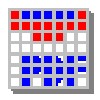













Comments
There are no opinions about WizFlow Flowcharter yet. Be the first! Comment